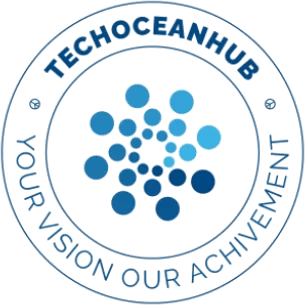
Techoceanhub
How to Import Templates
You can import templates you’ve exported or downloaded.
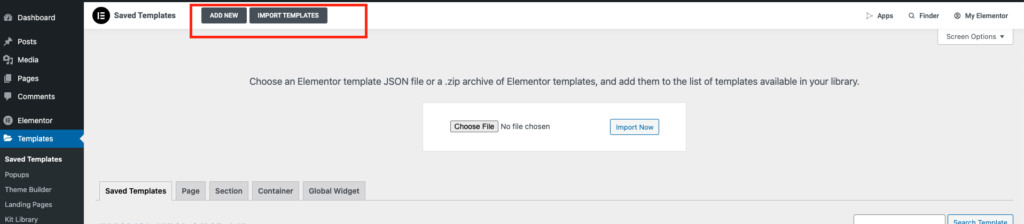
- Go to Templates > Saved Templates or Templates
- Click the Import Templates button
- Choose the file you want to import and click the Import Now button
- Your imported template will now be displayed in your Templates list
How do I add a template to my page?
Templates are pre-designed Pages & Blocks that can be inserted into any page with just one click.
First Go to Templates ->saved Templates
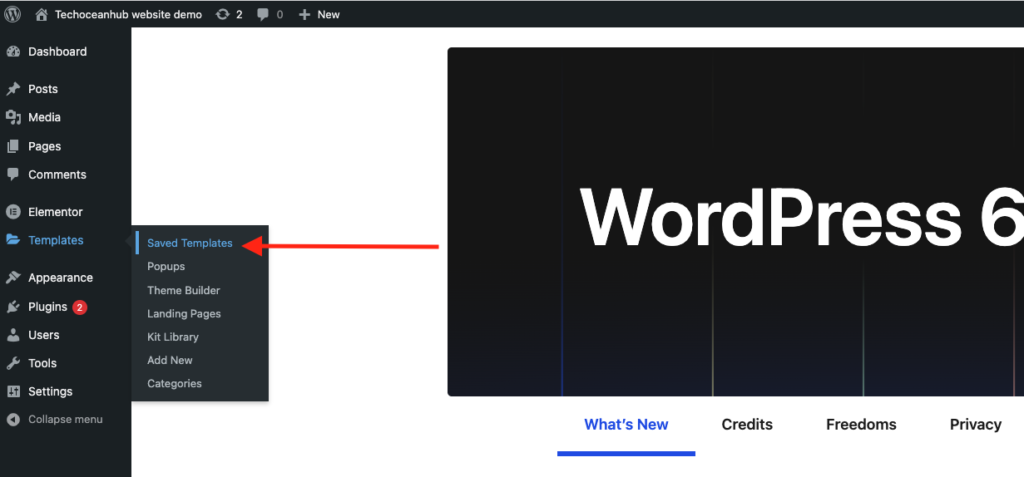
For inserting a Template into page
Click on Add New button to create a page before inserting a template into your page.
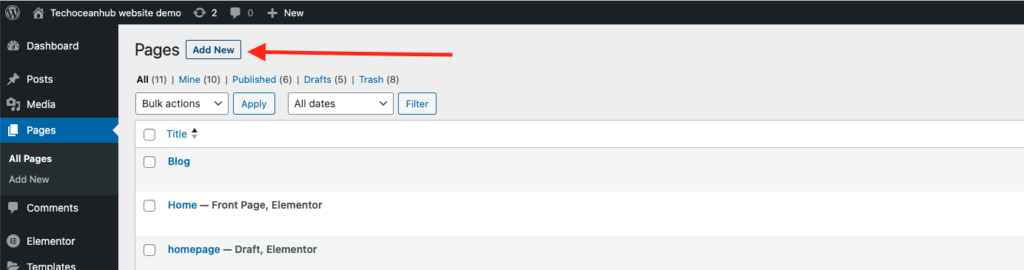
From the editing screen, Click the folder icon as shown in the screenshot below.
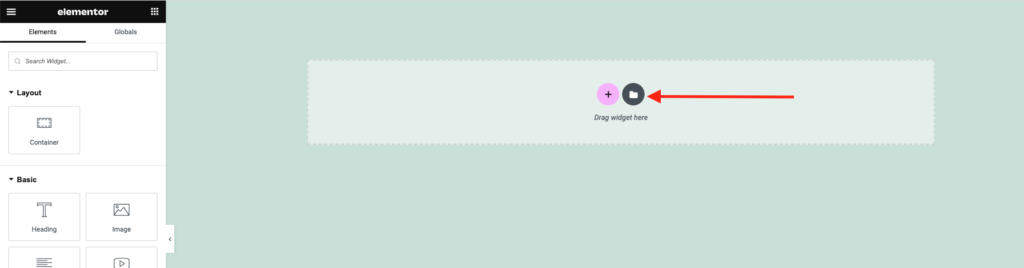
When the library of templates pops up, click the magnifying glass icon ![]() to preview a template.
to preview a template.
Your templates you will find in My Templates section.

Click insert to select the template of your choice.
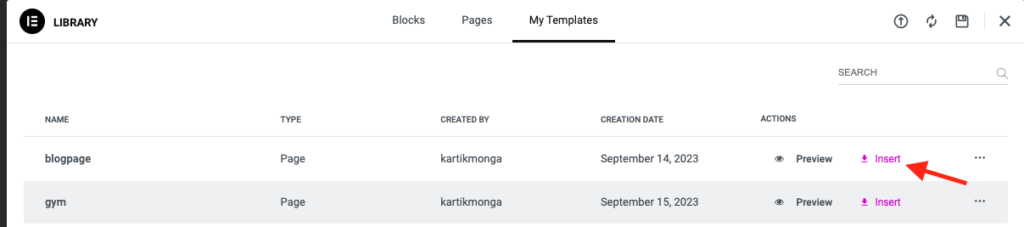
Make sure your page template setting set to elementor and verify your page.
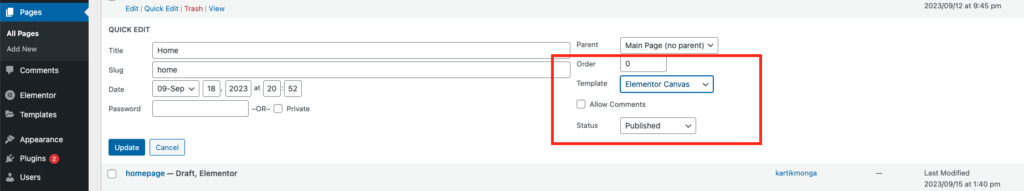
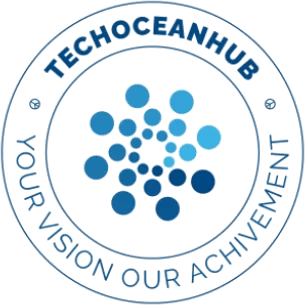
Techoceanhub
Get Ready made High performance website elementor pro templates